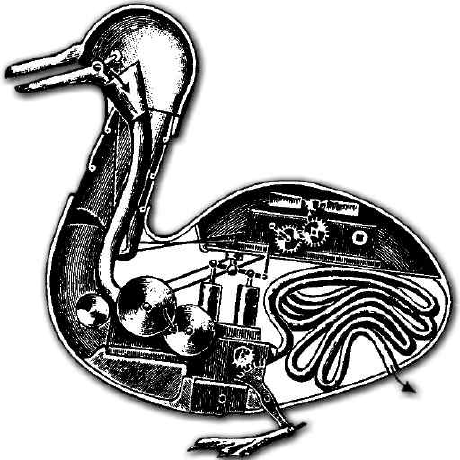Optimize Samsung S5 with LineageOS
I owe a Samsung Galaxy S5 where I installed Lineage OS 18.1 as described here.
After experimenting with Kernel Adiutor and enabling “Multicore Power Saving” the device was way snappier.
I was curious how it achieved that, so I looked into the source code of it.
Finally I found out what it did. It writes a “1” to “/sys/devices/system/cpu/sched_mc_power_savings”.
I wanted this setting applied on every boot, and after some research, I found out I could use Magisk to run boot scripts.
I you want to do the same, follow this tutorial from top to bottom.
Install Magisk on recovery mode
Connect your phone to the pc.
On your phone boot into recovery mode by holding Volume Up + Home + Power. When the blue text appears, release the buttons.
In recovery mode tap on Advanced > Enable ADB. Go back to the main menu.
Tap on Apply update > Apply from ADB > ADB sideload.
On your pc download Magisk-v26.1.apk from here.
Rename Magisk-v26.1.apk to Magisk-v26.1.zip.
Open a terminal and type:
adb sideload Magisk-v26.1.zip
When asked “Signature verification failed. Install anyway?”, tap on “Yes”.
Wait until the installation finished and the last line says “Done.”.
Reboot your phone.
Install Magisk on Android
On your phone open Magisk.
Next to the word “Magisk” tap on Install.
In the new dialog tap on Method > Direct Installation.
When the installation finished, tap on “Reboot”.
Enable developer options
On the phone open Settings > About phone.
Tap the Build Number seven times until you see the message “You are now a developer!”.
Enable USB-debugging
On the phone open Settings > System.
Tap on Advanced > Developer Options.
Scroll down to “USB-Debugging” and enable it.
Create custom.sh file
On the pc open a terminal, and write:
adb shell
You’re now operating on your phone.
Gain root access:
su
Create the file:
nano /data/adb/post-fs-data.d/custom.sh
File content:
#!/bin/sh
echo 1 > /sys/devices/system/cpu/sched_mc_power_savings
Hit Ctrl + X to safe.
Make the script executable:
chmod +x /data/adb/post-fs-data.d/custom.sh
Reboot your phone
Check if the script has run successfully
Download and install Kernel Adiutor.
Open the menu and tap on CPU. Scroll down to Multicore Power Saving and check if it is set to enabled.