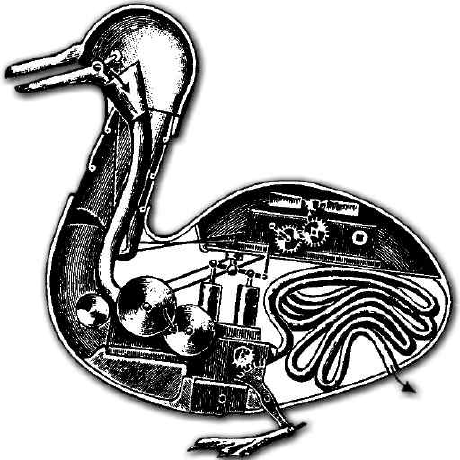Asus B85M-E NVMe Mod
I wanted to use an NVMe-SSD on my Asus B85M-E motherboard. The motherboard is not equipped with a native NVMe-Slot, hence I bought a PCIe-to-NVMe-Adapter.
With this adapter, Windows is seeing the drive. Unfortunately the UEFI doesn’t recognize the NVMe-SSD to boot from it. But that can be changed…
Hardware used:
Software used:
Manual patch the UEFI with MMTool
- Download AFUWINx64 and MMTool (can be found in NVMe_UEFI_MOD.zip)
- Download the BIOS file B85M-E-ASUS-3602.zip and the UEFI Module NvmExpressDxe_4.rar
- Compile the new firmware with MMTool
Alternative use the patched UEFI file I created
- Download B85M-E-ASUS-3602-NVMe.zip
Flash the new UEFI
To circumvent the ASUS BIOS protection, you need to flash the BIOS twice.
Use an elevated command prompt and run the AFUWINx64.EXE file using the ORIGINAL UNMODIFIED .CAP file:
AFUWINx64.EXE B85M-E-ASUS-3602.CAP
Now run the program again with the modified ROM file with the /GAN tag after it:
AFUWINx64.EXE B85M-E-ASUS-3602-NVMe.rom /GAN
Activate the built-in NVMe driver during the boot
If you had Windows installed on an SATA device, then only the SATA driver (e.g. StorAhci) is enabled for “boot start”. The NVMe driver is deferred to a later phase.
To enable the NVMe driver for the “boot start” phase, run the command:
sc.exe config stornvme start= boot