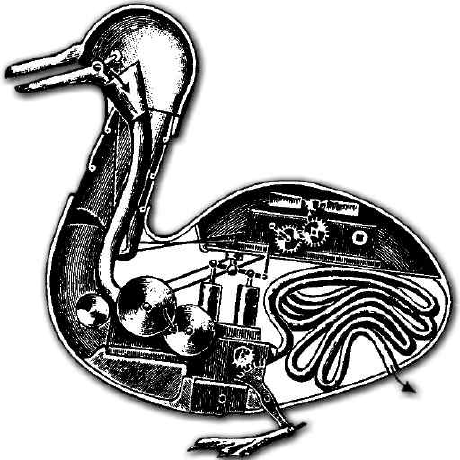Fix Evolution not starting
Starting Evolution from the start menu did nothing.
Running Evolution from the console leads to a crash:
ikem@ESPRIMO-D738:~$ evolution
(evolution:3571447): dbind-WARNING **: 15:12:12.672: Couldn't connect to accessibility bus: Failed to connect to socket /root/.cache/at-spi/bus_0.0: Permission denied
(evolution-alarm-notify:3571465): dbind-WARNING **: 15:12:13.216: Couldn't connect to accessibility bus: Failed to connect to socket /root/.cache/at-spi/bus_0.0: Permission denied
** (evolution:3571447): WARNING **: 15:12:13.407: WEBKIT_FORCE_SANDBOX no longer allows disabling the sandbox. Use WEBKIT_DISABLE_SANDBOX_THIS_IS_DANGEROUS=1 instead.
bwrap: Can't find source path /root/.cache/at-spi: Permission denied
** (evolution:3571447): ERROR **: 15:12:13.421: Failed to fully launch dbus-proxy: The child process was terminated with status 1
Trace/breakpoint triggered (memory dump written)
The problems are two-fold:
- Evolution tries to access
/root/.cache/at-spi/bus_0.0 - Evolution uses a Webkit version, which no longer allows disabling the sandbox
Both can be worked around by setting two variables:
NO_AT_BRIDGE=1
WEBKIT_DISABLE_SANDBOX_THIS_IS_DANGEROUS=1
To apply them to the start menu entry (for all users), you have to edit the file /usr/share/applications/org.gnome.Evolution.desktop.
And change all the lines starting with:
Exec=evolution
to:
Exec=env NO_AT_BRIDGE=1 WEBKIT_DISABLE_SANDBOX_THIS_IS_DANGEROUS=1 evolution
Alternatively you can download the org.gnome.Evolution.desktop file from here.