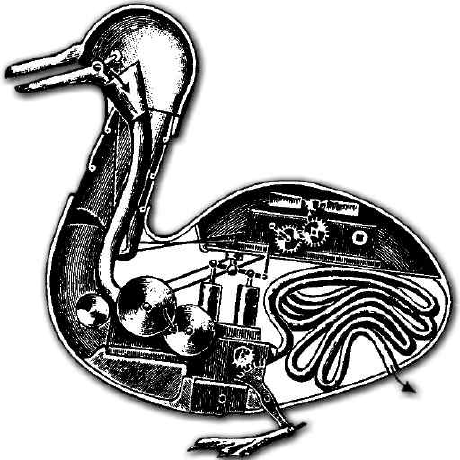Fix there is no default mail client in Outlook
When you get this error message:
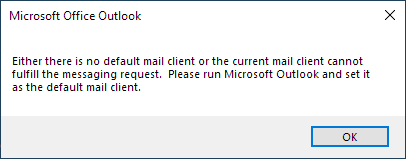
Do the following:
- open the registry editor
- navigate to the key
HKCR\Installer\Components\F1291BD604B860441AB89E60BDEE0F9C - right click on the key, open permissions
- add the group “Users”, allow “read”, click “Ok”
And when you now open Outlook, the error is gone.