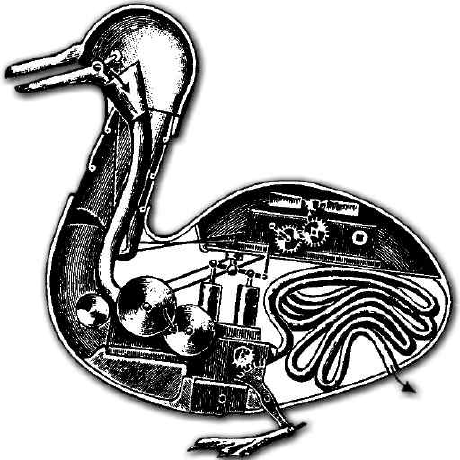Fix Virtual Machine Manager not starting
On starting Virtual Machine Manager, it asked me for a password and then silently failed.
Then I looked in the accourding desktop file and saw what was executed:
Exec=pkexec virt-manager
I run the command from the terminal and got the error message:
ikem@ESPRIMO-D738:~$ pkexec virt-manager
ikem@ESPRIMO-D738:~$
(virt-manager:3531745): Gtk-WARNING **: 13:54:46.694: cannot open display:
After a lot of research I found the problem.
There seems to be a polkit policy file missing. Hence I created one.
Download the file org.libvirt.virt-manager.policy from here and move the file to /usr/share/polkit-1/actions/.
Finally restart polkit:
sudo systemctl restart polkit
The important parts of the file are:
<annotate key="org.freedesktop.policykit.exec.path">/usr/bin/virt-manager</annotate>
<annotate key="org.freedesktop.policykit.exec.allow_gui">true</annotate>