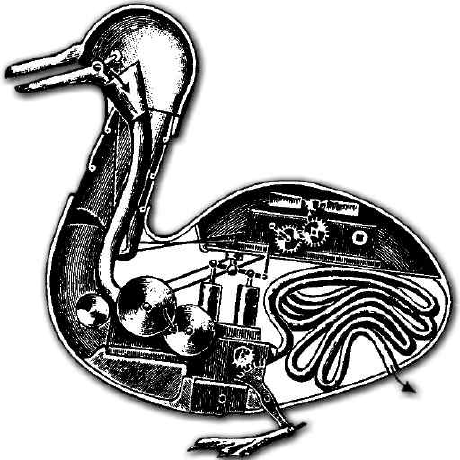Use LineageOS recovery to check Ext4 filesystem
Download e2fsprogs-arm.tar.
Bring smartphone into recovery mode.
On the smartphone in the LineageOS recovery, tap on Advanced and Enable ADB
Connect the smartphone with the pc.
Open a terminal and type:
adb push e2fsprogs.tar /
adb shell
On the shell type:
# extract e2fsprogs
tar xfv e2fsprogs.tar
# show available partitions
cat /proc/partitions
# check ext filesystem
e2fsck -p -C0 /dev/block/mmcblk1p1