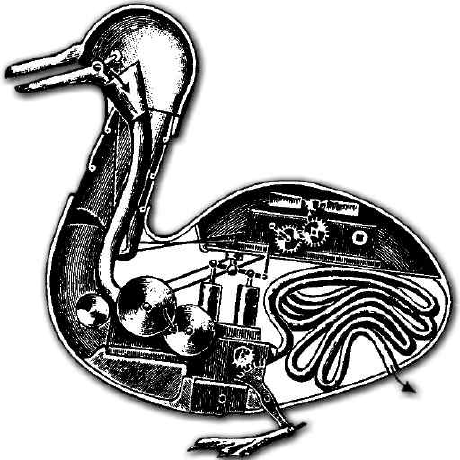Workaround DMA boot errors on Fedora
I had to fix a laptop with Fedora with boot errors like:
[ 11.631123] ata5.00: failed command: READ FPDMA QUEUED
[ 11.631147] ata5.00: cmd 60/f0:68:18:09:80/00:00:04:00:00/40 tag 13 ncq 122880 in
[ 11.631207] ata5.00: status: { DRDY }
I found out, that you can workaround the errors by disabling “Native Command Queuing” or short “NCQ”.
You do that by open /etc/default/grub, edit the line GRUB_CMDLINE_LINUX_DEFAULT and add libata.force=noncq.
Finally update the boot manager by:
mkconfig-grub -o /boot/grub2/grub.cfg