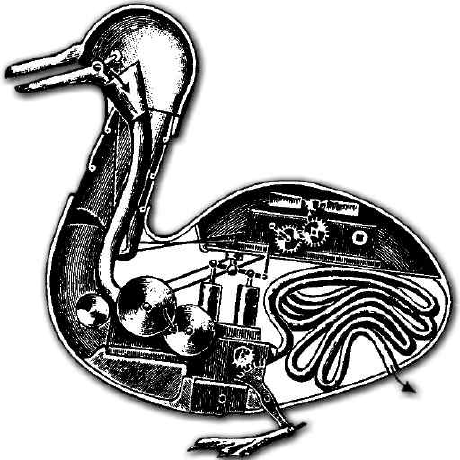Edit a web page with a live updating web server
When you are a web developer, you often edit a web page, load them in your browser and refresh the page. Several times…
I know there are IDEs out there, which provide a live updating web server, but for my taste, they are too heavy.
I prefer a simple text editor like Notepad++, but I also wanted the comfort of a live updating web server.
And so I searched the web. And finally I found browser-sync.
It provides a live updating web server, without the overhead of a full blown IDE.
If you wanna use them, you have to:
- download and install nodejs
- install browser-sync
- run browser-sync
1. Download and install nodejs:
Download nodejs and install it.
2. Install browser-sync:
Open your terminal and run:
npm install --global browser-sync
3. Use browser-sync:
Change in the directory where your index.html file lies.
And then run:
browser-sync start --server --port 5500 --files '*.html, *.css, *.js'
This opens your default web browser and opens your index.html.
Now edit the source code of your page, and see them instantly updated in your web browser.
Happy coding! :)