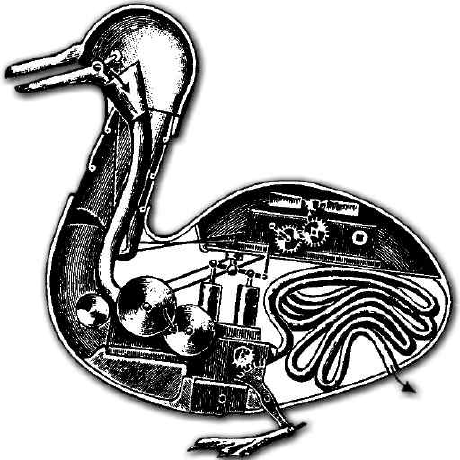Fix Firefox plugin check reports the wrong flash version
I had Firefox running, made a plugin check, and it suggested me to update the Adobe Flash Player.
I updated the Adobe Flash Player, opened Firefox, run the check again, and still it reported an outdated version.
Then I investigated. And someone in the Mozilla Support forum suggested to go to your profile directory and remove the “pluginreg.dat”.
I did that too. Restarted the browser. Run the plugin check again. No change.
I was curious, if I could open the “pluginreg.dat” and if so, what was in there. So I opened it with a text editor. And to my surprise, it was a simple text file.
I searched for “flash” and found a path:
C:\Windows\SysWOW64\Macromed\Flash
I opened the Windows Explorer, opened the path and what did I saw? Two versions of flash:
FlashPlayerPlugin_20_0_0_306.exe
NPSWF32_20_0_0_306.dll
FlashPlayerPlugin_19_0_0_245.exe
NPSWF32_19_0_0_245.dll
I deleted the later two files. Restarted Firefox. Run the plugin checker again and et violà! the plugin was shown as “up to date”.