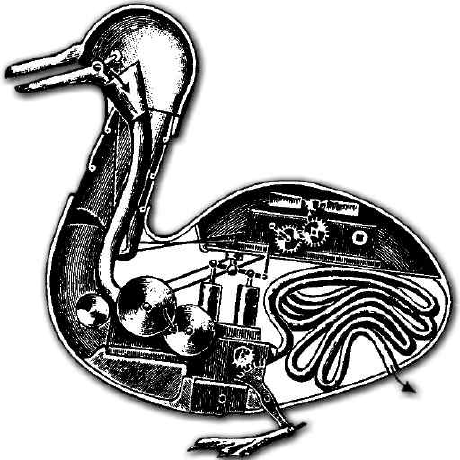Hackintosh on the ASUS VivoBook 14
ASUS VivoBook 14 F412FA -> Amazon
Specifications:
- CPU: Intel Core i3-8145U
- GPU: Intel UHD 620
- RAM: 4 GB on board, 4 GB socketed
- SSD: 256 GB KINGSTON RBUSNS8180DS3256GJ
- Wi-Fi: Realtek RTL8822BE
- Sound: Realtek ALC256
- Trackpad: Elan 1200 I2C
Modifications:
- Wi-Fi: Intel AX200NGW -> Alternate
Additions:
- SSD: 240 GB SPCC Solid State Disk
- 2,5 Zoll HDD-Cable -> Amazon
Windows 10 is installed on the 256 GB Kingston SSD.
Mac OS X “Mojave” will be installed on the “external” 240 GB SPCC SSD.
Downloads
Windows
Mac OS X
Kexts
Create the Installer USB-Stick
I used Windows 10 to create the installer USB-Stick:
- Extract “Olarila Mojave.raw.zip” with 7-Zip.
- Extract “Olarila Mojave.raw” with 7-Zip.
- Rename “disk image.hfsx” to “disk image.hfs”.
- Open Clover Boot Disk Creator:
- Clover: “EFI System Partition.img”
- OSX: “disk image.hfs”
BIOS Configuration
Hit “Esc” to open the boot menu.
Choose “Setup”.
Change this settings:
- DVMT Pre-Allocated: 64MB
- Fast Boot: Disabled
- Secure Boot: Disabled
- CSM Support: Disabled
- SATA Mode Selection: AHCI
- VT-d: Disabled
Installation
Hit “Esc” to open the boot menu.
Choose the prepared usb stick and “Mojave Installer”.
You need an usb mouse during the installation. Setting up the trackpad happens post-install.
Post-Installation
Clover
Clover need to be version <=5122!
Wi-Fi
I use the itwlm/HeliPort combination.
- v1.2.0 is rock solid, but limited to 2.4GHz networks
- v1.3.0 supports 2.4GHz/5.GHz networks, but drops the connection every 10 minutes
- v2.0.0-alpha same as v1.3.0, but drops the connection less frequently
Backlight
Download “SSDT-PNLFCFL.dsl” and rename them to “SSDT-PNLF.dsl”.
Use MaciASL to edit “SSDT-PNLF.dsl” and replace all occurrences of “GFX0” with “IGPU”.
- Save As: “SSDT-PNLF.aml”
- File Format: “ACPI Machine Language Binary”
Move the “SSDT-PNLF.aml” to “/EFI/Clover/ACPI/patched”.
Reboot.
Sound
- https://www.tonymacx86.com/threads/sound-loss-after-reboot-back-from-windows.264988/#post-1852911
- https://dortania.github.io/OpenCore-Post-Install/universal/audio.html#applealc-not-working-from-windows-reboot
Trackpad
Use “Kext Wizard” to install “VoodooI2C.kext” and “VoodooI2CHID.kext” to “/System/Library/Extensions”!
Open “System Preferences” > “Trackpad” and disable “Force click and haptic feedback”.
Links
- https://githubmemory.com/repo/tctien342/Asus-Vivobook-S510UA-Hackintosh/issues?cursor=Y3Vyc29yOnYyOpK5MjAyMC0wMS0wNlQwODowOToxOSswODowMM4gg3aN&pagination=next&page=3
- https://github.com/LeeBinder/Asus-Vivobook-S510UA-Hackintosh